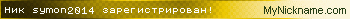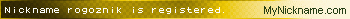В общем суть такая. У меня есть внешний жесткий диск, на котором у меня резервная копия моего не так давно помершего Mac компьютера. Формат там HFS+ ну и резервка делалось маковсой программой Time Machine. И файлы от туда мне конечно же теперь надо как-то вытащить. Лазя по гуглам, я понял, что это сделать реально, но я так и не понял, как это нужно правильно делать, так как в линуксе вообще ни силен.
В данный момент у меня есть ноутбук с недавно установленным последний Mint Cinnamon 20.1. Подключая жесткий диск с Time Machine он в минте монтируется, я его вижу, я вижу там папки с датами последний резервных копий. Я в них могу зайти, но вот скачать толком ничего не могу. Так как например вместо папки Music (которая была на мак и весила в районе 150 Гб), там стоит тип файла текстовика с размером 0 кб. И так практически со всеми папками, которые на маке именно папки были. Я так понял, что с маху во все папки тут невозможно попасть, так как видимо что-то связано с правами доступа, а сами папки это как бы ссылки на файлы, который физически находиться на диске, но из за прав я в него не могу попасть. Все что я нашел в инете по моей проблеме это пост и какие-то скрипты выложенные на гетхабе, написанные на питоне и требующие Phyton-Fuse. Но как всем этим воспользоваться я так и не осилил.
Вот то что я нашел http://hints.macworld.com/article.php?s ... 3213342356
It turns out Apple does a couple slick things with the file system to make incremental backups work, including hard linking to directories, which isn't allowed in Linux. So for anyone that needs to access their Time Machine from something other than its associated Mac, here's how you do it...
[robg adds: The following details were reproduced (with minor editing) using the author's original blog post, with his permission.]
Mount the drive. On linux, it should automount if you have gnome-volume-manager installed. If you don't see it in /media, then run nautilus and check the desktop. Still don't see it? Read man mount. And then don't forget the -t hfsplus flag.
Change directory. My mount point is /media/Time Machine/. Within that path, I find the directory Backups.backupdb. This represents the directory layout of your backup system. Inside that directory is the name of your disk. Inside that are folders labeled with dates corresponding to each incremental backup that was made. Pick the one you want, or choose the Latest symlink. For example, my path is now:
/media/Time Machine/Backups.backupdb/Drive 1/2008-06-05-073745
Find your file's folder. Within that path is a complete representation of your filesystem. Navigate to the location of your file. If it's not too big or nested too deep, it may be plainly visible. However, there's a good chance that its parent directory doesn't exist. Instead you'll see a zero-byte file for the parent that takes its name and acts as a pointer. Run ls -l and take note of the first numbered column. Example:
...
-r--r--r-- 2155704 root 5791966 0 2007-06-25 02:54 Wallpaper
-r--r--r-- 2155725 root 5791967 0 2007-06-25 02:54 Web-Identity
-r--r--r-- 5441953 root 5791968 0 2007-06-25 02:54 Windows
-r--r--r-- 5511926 root 5791969 0 2007-06-25 02:54 Work
After the permissions, you'll see the directory number that typically refers to the number of directories within that folder. For a file, it should always be 1, but here it is not. What Apple has done is adjust the information in this file's inode to use it as a pointer to the directory that contains the actual file. That way, multiple revisions of the same drive can coexist without duplicating data.
Find the data. In my case, I want to grab something out of the Wallpaper folder. First I made a note of the directory number, 2155704, and then did cd /media/Time Machine/.HFS+ Private Directory Data -- this is where the data really lives. From there, I just did cd dir_2155704, and voilГ !
И ссылка на один из скриптов на гетхабе, который типа позволит получить доступ во все папки без пробелм
https://github.com/isnotajoke/fuse-time-machine
Если вдруг кто с этим сталкивался или просто понял, что мне нужно делать и подскажет пошаговую инструкцию, я был бы очень признателен, так как файлы как раз папки Music мне и надо от туда вытащить. Без коллекций накопленной годами, че-то не очень как-то