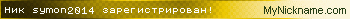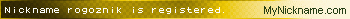levvepr писал(а): ↑29 авг 2019, 12:27
Бился долго, но не получается
Если пока ещё не получилось подключить, то попробуй инструкцию вот с этого сайта:
https://easylinuxtipsproject.blogspot.c ... nters.html . У меня сейчас Linux Mint 18.3 и тоже древний Brother MFC-290C. Пару лет назад подключил его к старому ноутбуку, а около года назад и к новому ПК. По этой же инструкции подключил Brother DCP-J152W сначала к старому ПК жены, а потом к новому.
У меня очень низкий уровень знаний не только Linux Mint, но и информатики в целом. Но с этой инструкцией получилось неоднократно.
Инструкция на указанной выше странице сайта предназначена для версий Linux Mint 19.х. К сожалению автор удалил с сайта версию для Linux Mint 18.х. Поэтому привожу ниже копию с моими поправками для Linux Mint 18.х. Обратить внимание на важный пункт 10 об изменении записи в другой файл вместо прежнего.
Подключение принтера и сканера к Linux Mint
A Brother printer is nowadays easily installable in Linux Mint. You can apply this how-to:
1. Connect your printer to your computer by means of a USB cable (even when you intend to use it as a network printer later on: for initial installation a USB cable is often needed). Then turn on your printer.
2. Sometimes it's necessary to add a printer or scanner to the system yourself, by means of the application Printers. In that case the application Printers already contains the driver for your printer, but you have to "indicate" the printer first.
So launch the application Printers. You can use the search box in your menu to find it; it's present by default in all editions of Linux Mint.
In Printers, click the button Add (with the + sign) and follow the steps it offers you.
But in some cases this driver doesn't work well: the printed characters are deformed. Or if you have a multifunctional printer, this doesn't get the scanner part operational: you can only print. Or your printer might simply be too new for the database in your version of Linux Mint. In either of those cases, proceed with step 3:
3. Installing the driver manually isn't very difficult either, because Brother has issued a generic install script for that: the Driver Install Tool.
With that, you can install not only the printer driver, but also (for a multifunctional printer) the scanner driver.
You can use it as follows:
4. First remove any existing instance of the Brother printer in the application Printers.
5. Go to the download section of the Brother website and look up your printer model.
For "OS Family" you choose Linux.
For "OS Version" you select Linux (deb).
Click the Search button.
Then click the Driver Install Tool and download linux-brprinter-installer.
Save the downloaded file in the folder Downloads. Don't extract the zipped file, but leave it there just as it is. Note: don't use the installation how-to on the Brother website, but use the installation how-to on my website instead (see below)!
6. Launch a terminal window.
(You can launch a terminal window like this: *Click*)
Now copy/paste the following command into the terminal, in order to unzip the downloaded file (it's one line):
cd ~/Downloads && gunzip -v ~/Downloads/linux-brprinter*
Press Enter.
7. Use copy/paste to transfer the following line to the terminal:
sudo bash ~/Downloads/linux-brprinter*
Press Enter. Type your password when prompted; this will remain entirely invisible, not even asterisks will show, which is normal.
8. Follow the steps that the installer script presents you. When asked for the printer model name, type it and press Enter.
An example is best: for a Brother DCP-1610W you type:
DCP-1610W
Note: is there at the end of the model name a letter between brackets? Then you probably have to omit that last letter (including the brackets).
Example: for the Brother MFC-L9550CDW(T) it becomes:
MFC-L9550CDW
At the question about the Device URI, you answer N for a USB printer and Y for a network printer.
For a network printer, you select in the next question the last option:
(A): Auto. For that, you type the number of that option and you press Enter.
9. Reboot your computer.
10. ВАЖНО! Now you may have to solve a problem with the scanner. In 64-bit Linux Mint 19 (и начиная с какой-то версии Linux Mint 18 — то ли 18.1 или 18.2, или 18.3) the location for the supporting library files has changed, and the driver for the scanner feature doesn't always take that into account. The Brother driver then puts them in /usr/lib64, whereas your operating system expects them in /usr/lib.
So for a 64-bit system, you now need to execute the following three commands in order to make your scanner work well (use copy/paste to transfer them one by one to the terminal, and press Enter after each command):
sudo ln -sf /usr/lib64/libbrscandec*.so* /usr/lib
sudo mkdir -p /usr/lib/sane
sudo ln -sf /usr/lib64/sane/libsane-brother*.so* /usr/lib/sane
11. Then add yourself to the scanner user group. You can use a click-click-click graphical system tool for that, but this varies amongst editions. The terminal works in all editions....
An example is easiest. If your name is Johnny, your username is johnny (no caps), so the terminal command would be:
sudo usermod -a -G scanner johnny
Press Enter.
12.Now open a settings file with Xed, using the following command (use copy/paste to transfer it to the terminal):
xed admin:///lib/udev/rules.d/60-libsane1.rules Эта команда для Linux Mint 19.
(The three consecutive dashes are intentional)
!!! Для Linux Мint 18.3 правильно открыть нужный файл так:
- Первый вариант: sudo nano /lib/udev/rules.d/60-libsane.rules
- Второй вариант: sudo less /lib/udev/rules.d/60-libsane.rules
Press Enter.
13. At the very end of the text in that long text file, you see this line:
# LABEL="libsane_rules_end".
Now add the following two lines right above that line: (use copy/paste to transfer them):
# Brother scanners
ATTRS{idVendor}=="04f9", ENV{libsane_matched}="yes"
Сохранить измененный файл.
14. Reboot your computer.
15. Printers with wifi: for wireless setup, it's necessary to configure your printer to connect to your wireless network automatically. If your printer has a small display of its own, you should be able to set this up by means of that little display (see your manual).
If your printer doesn't have a display of its own, you might need to boot Windows for this. One time only, because you only need to configure the printer to connect to your wireless network automatically when you turn it on. Reboot into Linux, launch the application Printers, and you should be able to select your network printer wirelessly.
16. You're done! Your printer should work fine now, including the scanner part (when present).
Want more tips?
Do you want more tips and tweaks for Linux Mint? There's a lot more of them on this website!