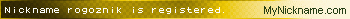Код: Выделить всё
System: Kernel: 5.4.0-90-generic x86_64 bits: 64 compiler: gcc v: 9.3.0 Desktop: MATE 1.24.0
wm: marco dm: LightDM Distro: Linux Mint 20.2 Uma base: Ubuntu 20.04 focal
Machine: Type: Laptop System: FUJITSU product: ESPRIMO Q920 v: N/A serial: <filter> Chassis:
type: 16 v: C$Z256 serial: <filter>
Mobo: FUJITSU model: D3233-A1 v: S26361-D3233-A1 serial: <filter>
UEFI: FUJITSU // American Megatrends v: 4.6.5.4 R1.46.0.SR.1 for D3233-A1x
date: 09/21/2018
CPU: Topology: Quad Core model: Intel Core i5-4590T bits: 64 type: MCP arch: Haswell rev: 3
L2 cache: 6144 KiB
flags: avx avx2 lm nx pae sse sse2 sse3 sse4_1 sse4_2 ssse3 vmx bogomips: 15963
Speed: 2814 MHz min/max: 800/3000 MHz Core speeds (MHz): 1: 2786 2: 2936 3: 2640
4: 2674
Graphics: Device-1: Intel Xeon E3-1200 v3/4th Gen Core Processor Integrated Graphics
vendor: Fujitsu Solutions driver: i915 v: kernel bus ID: 00:02.0 chip ID: 8086:0412
Display: x11 server: X.Org 1.20.11 driver: modesetting unloaded: fbdev,vesa
compositor: marco resolution: 1680x1050~60Hz
OpenGL: renderer: Mesa DRI Intel HD Graphics 4600 (HSW GT2) v: 4.5 Mesa 21.0.3
compat-v: 3.0 direct render: Yes
Audio: Device-1: Intel Xeon E3-1200 v3/4th Gen Core Processor HD Audio
vendor: Fujitsu Solutions driver: snd_hda_intel v: kernel bus ID: 00:03.0
chip ID: 8086:0c0c
Device-2: Intel 8 Series/C220 Series High Definition Audio vendor: Fujitsu Solutions
driver: snd_hda_intel v: kernel bus ID: 00:1b.0 chip ID: 8086:8c20
Sound Server: ALSA v: k5.4.0-90-generic
Network: Device-1: Intel Ethernet I217-LM vendor: Fujitsu Solutions driver: e1000e v: 3.2.6-k
port: f080 bus ID: 00:19.0 chip ID: 8086:153a
IF: enp0s25 state: down mac: <filter>
Device-2: TP-Link TL-WN821N Version 5 RTL8192EU type: USB driver: rtl8xxxu
bus ID: 3-4:3 chip ID: 2357:0107
IF: wlxd03745c7c8e1 state: up mac: <filter>
Drives: Local Storage: total: 238.47 GiB used: 49.18 GiB (20.6%)
ID-1: /dev/sda vendor: Micron model: MTFDDAK256TBN-1AR1ZABHA size: 238.47 GiB
speed: 6.0 Gb/s serial: <filter>
Partition: ID-1: / size: 37.30 GiB used: 12.84 GiB (34.4%) fs: ext4 dev: /dev/sda1
ID-2: /home size: 89.91 GiB used: 32.29 GiB (35.9%) fs: ext4 dev: /dev/sda7
ID-3: swap-1 size: 8.00 GiB used: 0 KiB (0.0%) fs: swap dev: /dev/sda2
USB: Hub: 1-0:1 info: Full speed (or root) Hub ports: 3 rev: 2.0 chip ID: 1d6b:0002
Hub: 1-1:2 info: Intel ports: 6 rev: 2.0 chip ID: 8087:8008
Hub: 2-0:1 info: Full speed (or root) Hub ports: 3 rev: 2.0 chip ID: 1d6b:0002
Hub: 2-1:2 info: Intel ports: 8 rev: 2.0 chip ID: 8087:8000
Hub: 3-0:1 info: Full speed (or root) Hub ports: 15 rev: 2.0 chip ID: 1d6b:0002
Hub: 3-3:2 info: USB2.0 HUB ports: 4 rev: 2.0 chip ID: 214b:7250
Device-1: 3-3.1:4 info: Holtek type: Keyboard,Mouse driver: hid-generic,usbhid rev: 2.0
chip ID: 1a81:1006
Device-2: 3-3.2:6 info: Maxxter type: Mouse,Keyboard driver: hid-generic,usbhid
rev: 1.1 chip ID: 248a:8514
Device-3: 3-3.4:7 info: Cambridge Silicon Radio Bluetooth Dongle (HCI mode)
type: Bluetooth driver: btusb rev: 2.0 chip ID: 0a12:0001
Device-4: 3-4:3 info: TP-Link TL-WN821N Version 5 RTL8192EU type: Network
driver: rtl8xxxu rev: 2.1 chip ID: 2357:0107
Device-5: 3-6:5 info: Realtek RTS5129 Card Reader Controller type: <vendor specific>
driver: rtsx_usb,rtsx_usb_ms,rtsx_usb_sdmmc rev: 2.0 chip ID: 0bda:0129
Hub: 4-0:1 info: Full speed (or root) Hub ports: 6 rev: 3.0 chip ID: 1d6b:0003
Sensors: System Temperatures: cpu: 68.5 C mobo: 29.8 C
Fan Speeds (RPM): N/A
Repos: No active apt repos in: /etc/apt/sources.list
Active apt repos in: /etc/apt/sources.list.d/additional-repositories.list
1: deb https: //dl.winehq.org/wine-builds/ubuntu/ focal main
Active apt repos in: /etc/apt/sources.list.d/alessandro-strada-ppa-focal.list
1: deb http: //ppa.launchpad.net/alessandro-strada/ppa/ubuntu focal main
2: deb-src http: //ppa.launchpad.net/alessandro-strada/ppa/ubuntu focal main
Active apt repos in: /etc/apt/sources.list.d/official-package-repositories.list
1: deb http: //packages.linuxmint.com uma main upstream import backport #id:linuxmint_main
2: deb http: //archive.ubuntu.com/ubuntu focal main restricted universe multiverse
3: deb http: //archive.ubuntu.com/ubuntu focal-updates main restricted universe multiverse
4: deb http: //archive.ubuntu.com/ubuntu focal-backports main restricted universe multiverse
5: deb http: //security.ubuntu.com/ubuntu/ focal-security main restricted universe multiverse
6: deb http: //archive.canonical.com/ubuntu/ focal partner
Active apt repos in: /etc/apt/sources.list.d/spotify.list
1: deb http: //repository.spotify.com stable non-free
Active apt repos in: /etc/apt/sources.list.d/vivaldi.list
1: deb http: //repo.vivaldi.com/stable/deb/ stable main
Active apt repos in: /etc/apt/sources.list.d/yannubuntu-boot-repair-focal.list
1: deb http: //ppa.launchpad.net/yannubuntu/boot-repair/ubuntu focal main
Info: Processes: 216 Uptime: 12m Memory: 7.66 GiB used: 1.32 GiB (17.2%) Init: systemd v: 245
runlevel: 5 Compilers: gcc: 9.3.0 alt: 9 Client: Unknown python3.8 client inxi: 3.0.38
Под Linux установить драйвера по иструкции с оф.сайта не получается, да и понятно они там для Ubuntu 16.04.
Без драйверов тоже работает, но скорость в 8 - 10 раз ниже, соединение обрывается, светодиод вообще не загороется, как бы вообще не работает, но работает, только криво.
Можно ли как-то его подружитьс Linux-ом или дньги на ветер?
P.S. Я с компьютером на вы, только пользователь. Систему поставить могу, программы через терминал, тоже, если есть с чего копипастить команды.