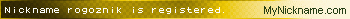вот показатели железа
System:
Kernel: 6.8.0-51-generic arch: x86_64 bits: 64 compiler: gcc v: 13.3.0 clocksource: tsc
Desktop: Cinnamon v: 6.4.6 tk: GTK v: 3.24.41 wm: Muffin v: 6.4.1 vt: 7 dm: LightDM v: 1.30.0
Distro: Linux Mint 22.1 Xia base: Ubuntu 24.04 noble
Machine:
Type: Desktop System: Gigabyte product: B250M-D2V v: N/A serial: <superuser required>
Mobo: Gigabyte model: B250M-D2V-CF v: x.x serial: <superuser required>
uuid: <superuser required> UEFI: American Megatrends v: F8 date: 04/10/2018
CPU:
Info: quad core model: Intel Core i5-7400 bits: 64 type: MCP smt: <unsupported> arch: Kaby Lake
rev: 9 cache: L1: 256 KiB L2: 1024 KiB L3: 6 MiB
Speed (MHz): avg: 800 min/max: 800/3500 cores: 1: 800 2: 800 3: 800 4: 800 bogomips: 24000
Flags: avx avx2 ht lm nx pae sse sse2 sse3 sse4_1 sse4_2 ssse3 vmx
Graphics:
Device-1: Intel HD Graphics 630 vendor: Gigabyte driver: i915 v: kernel arch: Gen-9.5 ports:
active: DP-1 empty: HDMI-A-1,HDMI-A-2 bus-ID: 00:02.0 chip-ID: 8086:5912 class-ID: 0300
Device-2: NVIDIA GK106 [GeForce GTX 650 Ti] vendor: Gigabyte driver: nvidia v: 470.256.02
arch: Kepler pcie: speed: 2.5 GT/s lanes: 16 bus-ID: 01:00.0 chip-ID: 10de:11c6 class-ID: 0300
Display: x11 server: X.Org v: 21.1.11 with: Xwayland v: 23.2.6 driver: X:
loaded: modesetting,nvidia unloaded: fbdev,nouveau,vesa dri: iris gpu: i915 display-ID: :0
screens: 1
Screen-1: 0 s-res: 1920x1080 s-dpi: 96 s-size: 508x286mm (20.00x11.26") s-diag: 583mm (22.95")
Monitor-1: DP-1 model: Samsung S22C200 serial: <filter> res: 1920x1080 hz: 60 dpi: 102
size: 477x268mm (18.78x10.55") diag: 547mm (21.5") modes: max: 1920x1080 min: 720x400
API: EGL v: 1.5 hw: drv: intel iris drv: nvidia platforms: device: 0 drv: nvidia device: 1
drv: iris device: 3 drv: swrast gbm: drv: iris surfaceless: drv: iris x11: drv: iris
inactive: wayland,device-2
API: OpenGL v: 4.6.0 compat-v: 4.5 vendor: intel mesa v: 24.2.8-1ubuntu1~24.04.1 glx-v: 1.4
direct-render: yes renderer: Mesa Intel HD Graphics 630 (KBL GT2) device-ID: 8086:5912
Audio:
Device-1: Intel 200 Series PCH HD Audio vendor: Gigabyte driver: snd_hda_intel v: kernel
bus-ID: 00:1f.3 chip-ID: 8086:a2f0 class-ID: 0403
Device-2: NVIDIA GK106 HDMI Audio vendor: Gigabyte driver: snd_hda_intel v: kernel pcie:
speed: 8 GT/s lanes: 16 bus-ID: 01:00.1 chip-ID: 10de:0e0b class-ID: 0403
API: ALSA v: k6.8.0-51-generic status: kernel-api
Server-1: PipeWire v: 1.0.5 status: active with: 1: pipewire-pulse status: active
2: wireplumber status: active 3: pipewire-alsa type: plugin
Network:
Device-1: Realtek RTL8111/8168/8211/8411 PCI Express Gigabit Ethernet vendor: Gigabyte
driver: r8169 v: kernel pcie: speed: 2.5 GT/s lanes: 1 port: d000 bus-ID: 03:00.0
chip-ID: 10ec:8168 class-ID: 0200
IF: enp3s0 state: up speed: 100 Mbps duplex: full mac: <filter>
Bluetooth:
Device-1: Realtek Bluetooth Radio driver: btusb v: 0.8 type: USB rev: 1.1 speed: 12 Mb/s lanes: 1
bus-ID: 1-9:6 chip-ID: 0bda:8771 class-ID: e001 serial: <filter>
Report: hciconfig ID: hci0 rfk-id: 0 state: up address: <filter> bt-v: 5.1 lmp-v: 10
sub-v: d922 hci-v: 10 rev: dfc6 class-ID: 7c0104
Drives:
Local Storage: total: 1.17 TiB used: 21.16 GiB (1.8%)
ID-1: /dev/sda vendor: Crucial model: CT120BX500SSD1 size: 111.79 GiB speed: 6.0 Gb/s tech: SSD
serial: <filter> fw-rev: R013 scheme: GPT
ID-2: /dev/sdb vendor: Hitachi model: HDS721616PLA380 size: 153.38 GiB speed: 3.0 Gb/s
tech: N/A serial: <filter> fw-rev: A50U scheme: GPT
ID-3: /dev/sdc vendor: SanDisk model: Extreme 55AE size: 931.48 GiB type: USB rev: 2.1
spd: 480 Mb/s lanes: 1 tech: N/A serial: <filter> fw-rev: 3000 scheme: MBR
Partition:
ID-1: / size: 108.54 GiB used: 13.49 GiB (12.4%) fs: ext4 dev: /dev/sda2
ID-2: /boot/efi size: 974.1 MiB used: 6.1 MiB (0.6%) fs: vfat dev: /dev/sda1
ID-3: /home size: 149.92 GiB used: 7.66 GiB (5.1%) fs: ext4 dev: /dev/sdb1
Swap:
Alert: No swap data was found.
USB:
Hub-1: 1-0:1 info: hi-speed hub with single TT ports: 12 rev: 2.0 speed: 480 Mb/s lanes: 1
chip-ID: 1d6b:0002 class-ID: 0900
Device-1: 1-1:59 info: MosArt Wireless Keyboard/Mouse type: keyboard,mouse
driver: hid-generic,usbhid interfaces: 2 rev: 1.1 speed: 12 Mb/s lanes: 1 power: 100mA
chip-ID: 062a:4101 class-ID: 0301
Device-2: 1-2:3 info: Elan Micro Optical Mouse type: mouse driver: hid-generic,usbhid
interfaces: 1 rev: 1.1 speed: 1.5 Mb/s lanes: 1 power: 100mA chip-ID: 04f3:0235 class-ID: 0301
Device-3: 1-3:4 info: Gear Head 107-Key Keyboard type: keyboard,HID driver: hid-generic,usbhid
interfaces: 2 rev: 1.1 speed: 1.5 Mb/s lanes: 1 power: 100mA chip-ID: 0b38:0010 class-ID: 0300
Device-4: 1-4:5 info: SanDisk Extreme 55AE type: mass storage driver: uas interfaces: 1
rev: 2.1 speed: 480 Mb/s lanes: 1 power: 500mA chip-ID: 0781:55ae class-ID: 0806 serial: <filter>
Device-5: 1-9:6 info: Realtek Bluetooth Radio type: bluetooth driver: btusb interfaces: 2
rev: 1.1 speed: 12 Mb/s lanes: 1 power: 500mA chip-ID: 0bda:8771 class-ID: e001 serial: <filter>
Hub-2: 2-0:1 info: super-speed hub ports: 6 rev: 3.0 speed: 5 Gb/s lanes: 1 chip-ID: 1d6b:0003
class-ID: 0900
Sensors:
System Temperatures: cpu: 45.0 C mobo: N/A
Fan Speeds (rpm): N/A
Repos:
Packages: 2275 pm: dpkg pkgs: 2268 pm: flatpak pkgs: 7
No active apt repos in: /etc/apt/sources.list
Active apt repos in: /etc/apt/sources.list.d/additional-repositories.list
1: deb https: //dl.winehq.org/wine-builds/ubuntu/ jammy main
2: deb https: //dl.winehq.org/wine-builds/ubuntu/ focal main
3: deb https: //dl.winehq.org/wine-builds/ubuntu/ bionic main
Active apt repos in: /etc/apt/sources.list.d/official-package-repositories.list
1: deb http: //packages.linuxmint.com xia main upstream import backport
2: deb http: //archive.ubuntu.com/ubuntu noble main restricted universe multiverse
3: deb http: //archive.ubuntu.com/ubuntu noble-updates main restricted universe multiverse
4: deb http: //archive.ubuntu.com/ubuntu noble-backports main restricted universe multiverse
5: deb http: //security.ubuntu.com/ubuntu/ noble-security main restricted universe multiverse
Active apt repos in: /etc/apt/sources.list.d/yandex-browser.list
1: deb [arch=amd64] https: //repo.yandex.ru/yandex-browser/deb stable main
Active apt repos in: /etc/apt/sources.list.d/winehq-noble.sources
1: deb [arch=amd64 i386] https: //dl.winehq.org/wine-builds/ubuntu noble main
Info:
Memory: total: 8 GiB note: est. available: 7.52 GiB used: 2.46 GiB (32.7%)
Processes: 260 Power: uptime: 3h 0m states: freeze,mem,disk suspend: deep wakeups: 0
hibernate: platform Init: systemd v: 255 target: graphical (5) default: graphical
Compilers: gcc: 13.3.0 Client: Cinnamon v: 6.4.6 inxi: 3.3.34
вот вывод wine dbg
/opt/wine-staging/bin/wine "/home/zhenya/.wine/drive_c/Harry Potter and the Prisoner of Azkaban/system/hppoa.exe"
002c:fixme:winediag:loader_init wine-staging 10.12 is a testing version containing experimental patches.
002c:fixme:winediag:loader_init Please mention your exact version when filing bug reports on winehq.org.
0024:fixme:winediag:loader_init wine-staging 10.12 is a testing version containing experimental patches.
0024:fixme:winediag:loader_init Please mention your exact version when filing bug reports on winehq.org.
0024:fixme:ntdll:NtQuerySystemInformation info_class SYSTEM_PERFORMANCE_INFORMATION
0024:fixme:process:GetProcessWorkingSetSizeEx (FFFFFFFF,0042F088,0042F084,00000000): stub
0024:err:wgl:egl_init Failed to load libEGL.so.1: libEGL.so.1: невозможно открыть разделяемый объектный файл: Нет такого файла или каталога
0024:fixme:system:NtUserSystemParametersInfo Unimplemented action: 59 (SPI_SETSTICKYKEYS)
0024:fixme:d3d:wined3d_swapchain_set_gamma_ramp Ignoring flags 0x1.
0024:fixme:d3d:wined3d_swapchain_set_gamma_ramp Ignoring flags 0x1.
013c:fixme:d3d:state_linepattern_w Setting line patterns is not supported in OpenGL core contexts.
0024:fixme
0024:fixme
0024:fixme
0024:fixme
0024:fixme
0024:fixme
0024:fixme
0024:fixme
0024:fixme
0024:fixme
0024:fixme
0024:fixme
0024:fixme
0024:fixme
0024:fixme
0024:fixme
0024:fixme
0024:fixme
0024:fixme
0024:fixme
0024:fixme
0024:fixme
0024:fixme
0024:fixme
0024:fixme
0024:fixme
0024:fixme
0024:fixme
0024:fixme
0024:fixme
0024:fixme
0024:fixme
0024:fixme
0024:fixme
0024:fixme
0024:fixme
0024:fixme
0024:fixme
0024:fixme
Ошибка сегментирования (образ памяти сброшен на диск)